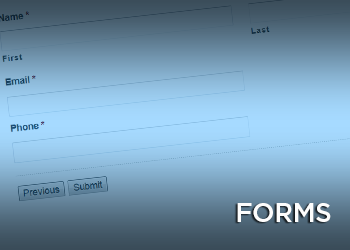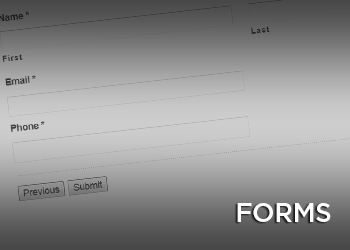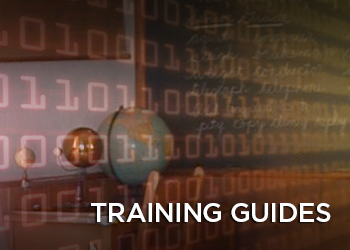USA Scientific Transition to Punchout Catalog

Starting Monday July 1st, USA Scientific will transition to a punchout catalog. All orders for USA Scientific will be processed using their punchout catalog, including quoted orders in most cases. You may find some items blocked from ordering on the USA Sci punchout, often these are items where USA is not the exclusive distributor or the items are available through the Fisher Scientific punchout. Blocked items may still be purchased from USA by submitting a manual order using the Goods & Services Form. Notify the Research Purchasing team if you have any questions regarding USA Scientific ordering. For instructions on using the punchout please view the USA Scientific Catalog Instruction Guide. This guide will help you with general use of the punchout catalog as well as the Quote to Cart feature.
Eppendorf Transition to Punchout Catalog

Starting Monday April 8th, Eppendorf will transition to a punchout catalog. Orders should be processed using the punchout, including quoted orders when Eppendorf sets up for punchout processing. Notify the Research Purchasing team if you have any questions related to order or quote processing.
HuskyBuy Broadcast – FY25 Blanket Orders and Requisitions
HuskyBuy, on March 11 will be ready for submission of new requisitions and blanket PO requests for FY25. For Blanket Orders you can create a new requisition by navigating to the HuskyBuy shopping home page and select the Non-Catalog Blanket Order form. Due to bid threshold updates, copying previous year’s Blanket Orders will not be accepted this year.
Complete Instructions for preparing your FY25 Blanket Orders and Requisitions
HuskyBuy PCard Software Exception Process
In Fall 2022, to assist with guiding our end-user community in software purchasing and mitigating institutional risk, Procurement Services changed its PCard policy to allow software purchases by exception only. As a follow-up to those initial changes, Procurement, in collaboration with the Information Security Office and University Privacy Officer, will be piloting an exception review and approval form in HuskyBuy, effective 7/12/2023.
The streamlined review of PCard requested software and cloud purchases helps to ensure that the potential Supplier’s privacy and security policies and practices protect confidential University data. These changes help ensure that University PCard holders are considering the data security and privacy implications and potential risks of purchasing software and cloud services and that they receive support from Procurement, Information Security, and Privacy. (more…)
Hotel & Events Services Form Request
By Popular Demand, Procurement Services introduces the new Hotel & Event Services request form!
Did you know that you can use your Travel Card for purchases such as hotel room blocks and catering for events? To provide the University community with guidance and a method of managing requests pertaining to hotel and event services that are being paid via a Travel Card and require a document to be signed, a new form is available in HuskyBuy on the Home Shopping Page under Internal Request Forms. (more…)
Bid Threshold Increase Reminder
As a reminder, our Bid Threshold has increased. With that, a few things to remember. When completing our non-catalog requisition forms, you will notice there are more Sourcing Dollar Threshold selections to choose from. Please pay close attention to the selection that best suits your requirements.
Changes were implemented on October 1, 2023.
For more details read the full announcement.
Contact Purchasing
| 860.486.2619 | |
| 860.486.5051 | |
| 3 Discovery Drive Unit 6076, Storrs, CT 06269-6076 | |
| 8:00 a.m. – 5:00 p.m. | |
updated 3/18/24